Scenes
Scenes are groups of devices or switches that act as a single action in your home.
For example you want to turn on all of your basement lights at once, so you create a scene on the ISY and add each switch for the basement lights as a responder to that scene. With Agave you can turn on that scene whenever needed or even tell if any of those switches are currently on with a quick glance at the status.
Scene Actions
ON
OFF
BRIGHTEN
DIM
Scene Members
Members of the scene will be displayed in multiple ways.
- RED
- Controllers of the scene (physical devices that can turn the scene on/off)
- BLUE
- Responders of the scene (lights/switches that will respond to on/off changes to the scene)
- GREY
- Devices that have been disabled on the ISY
- STRIKETHOUGH
- Devices that are set to not be calculated on the current status of the scene.

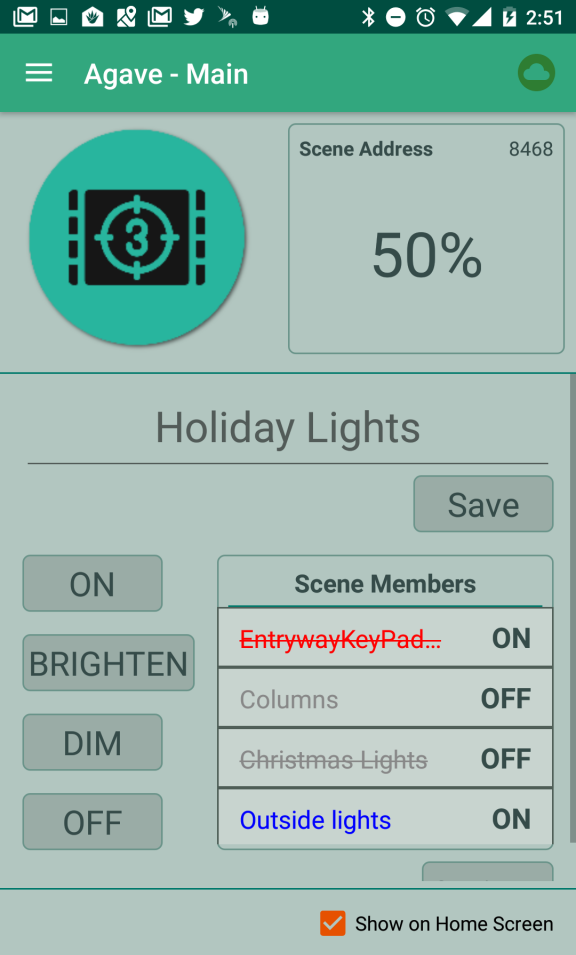
Member Actions
Click - Go to member device detail activity
Long-press - Include/Exclude member from scene calculation
